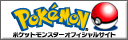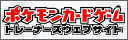Thread Posts
24 Feb 2021 01:43 PM
ForumBot
Automated Bots
Joined: 18 Jun 2007
Posts: 8657
Posts: 8657
A new news article has been posted!
Pokémon Masters Update 2.6.0 is now out and new features have been added to the game including: improvements to the Sync Grid, New Themes, Improvement to the display during battle and Improvements to how recommended types are displayed. Our Pokémon Masters patches page has been updated with the details of this update.
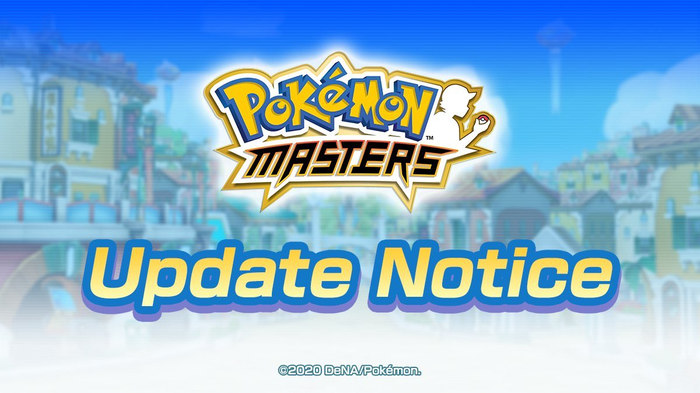

By tapping Select Multiple on the Sync Grid screen, you can switch to the select multiple mode. The select multiple mode lets you select multiple tiles and activate them all at the same time.
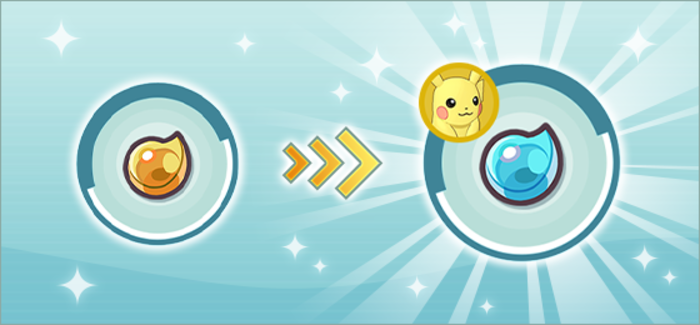
Added an Auto-Convert Co-op Sync Orb feature that automatically turns Co-op Sync Orbs into the exact amount of custom Sync Pair Sync Orbs required when you don’t have enough to activate tiles. Note: You can turn the auto-convert Co-op Sync Orb feature on and off using the Auto button on the bottom right of the Sync Grid screen.

Added a button to reset activated tiles individually. If you reset a tile, other tiles that require it to activate will also be reset. Note: You can still reset all tiles at once using Reset All.
Pokémon Masters Update 2.6.0 is now out and new features have been added to the game including: improvements to the Sync Grid, New Themes, Improvement to the display during battle and Improvements to how recommended types are displayed. Our Pokémon Masters patches page has been updated with the details of this update.
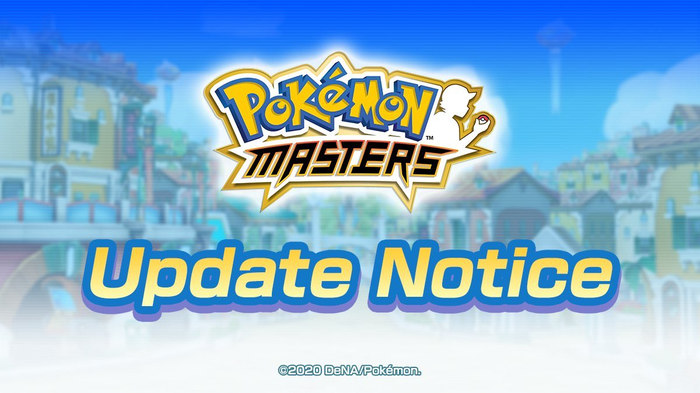
Pokémon Masters - Update 2.6.0
A new version of the app has been released today. Please update your app to the latest version. Note: Changes will be reflected after updating to Ver. 2.6.0 or higher. Note: The exact time the update becomes available may differ for each player. Note: Please try again later if the update is not available.Update Details
- Made improvements to the Sync Grid.
- New Themes will be added to some Sync Pairs and Theme Skill types will be increased. Scheduled Date/Time: February 25, 2021 at 10:00 p.m.
- Added an auto-convert feature for duplicate Medals. Note: Any duplicate Medals you receive will automatically be converted into 10 Power-Ups with the same number of ★s.
- Improved the display during battle to always show stat changes (in stat ranks) for Sync Pairs.
- Improved how recommended types are displayed on the battle preparation screen.
- Revised the description text for First Aid 2, Amped Up 2, and Amped Up 4. Also changed First Aid 2 to First Aid 4 on Sygna Suit Grimsley & Sharpedo’s Sync Grid since the amount recovered was less than anticipated. As compensation for this issue, 800 non-paid gems have been sent to all players.
- Other minor bug fixes and improvements have been implemented.
New and Improved Sync Grid!
Sync Grid Feature Updated! New features have been added to the Sync Grid, making it easier to use. Here’s what the update has to offer. We hope you find it useful!Select Multiple

By tapping Select Multiple on the Sync Grid screen, you can switch to the select multiple mode. The select multiple mode lets you select multiple tiles and activate them all at the same time.
Auto-Convert
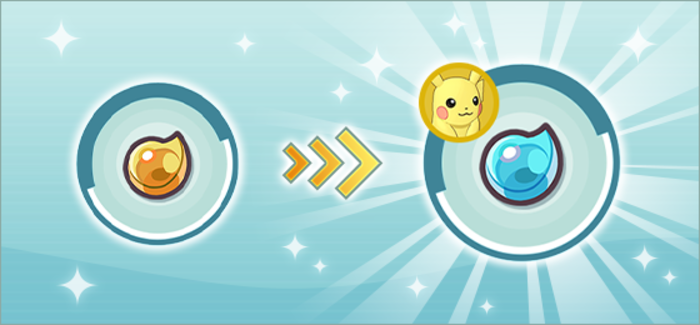
Added an Auto-Convert Co-op Sync Orb feature that automatically turns Co-op Sync Orbs into the exact amount of custom Sync Pair Sync Orbs required when you don’t have enough to activate tiles. Note: You can turn the auto-convert Co-op Sync Orb feature on and off using the Auto button on the bottom right of the Sync Grid screen.
Individual Reset

Added a button to reset activated tiles individually. If you reset a tile, other tiles that require it to activate will also be reset. Note: You can still reset all tiles at once using Reset All.
Preset Grids
Up to 4 different Sync Grids with activated tiles can be saved as presets for each Sync Pair. They can be accessed from the top right button on the Sync Grid screen or the button in the Sync Pair details. Select one of the preset grids and tap the Use Grid button to switch to those settings. You can use the Overwrite button to copy the contents of the current sync grid to another preset grid. The four preset grids can be named using the button at the top of the preset screen.Other Updates
- Coins are no longer required to reset tiles.
- If a tile requires a certain Move level before it can be activated, that level will now be displayed on the tile.
- You can now pinch to zoom in and out on the Sync Grid screen.
- Shortened the loading times for activating and resetting tiles.
- The Sync Orb icon displayed on the Sync Pair list screen in the Sync Grid previously would only appear if you had the minimum amount of custom Sync Orbs required to activate a tile. Now, the icon will also appear if you have enough Co-op Sync Orbs.
Known Issues
The following issues have been confirmed in the most recent update. They will be fixed in a future update. We sincerely regret any inconvenience caused.- When the player selects a grid skill in select single mode without having enough energy to activate it, the energy amount is displayed in white.Note: It should be displayed in red.In the same situation as above, the OK button at the bottom turns gray and cannot be pressed.Note: The button should be active, and when pressed, it should prompt a dialogue box about insufficient energy.
- When the player selects multiple grid skills in select multiple mode without having enough energy to activate them, some of the energy amounts in the selected grid skills list (displayed in red) are difficult to see. Note: They should be outlined in black.